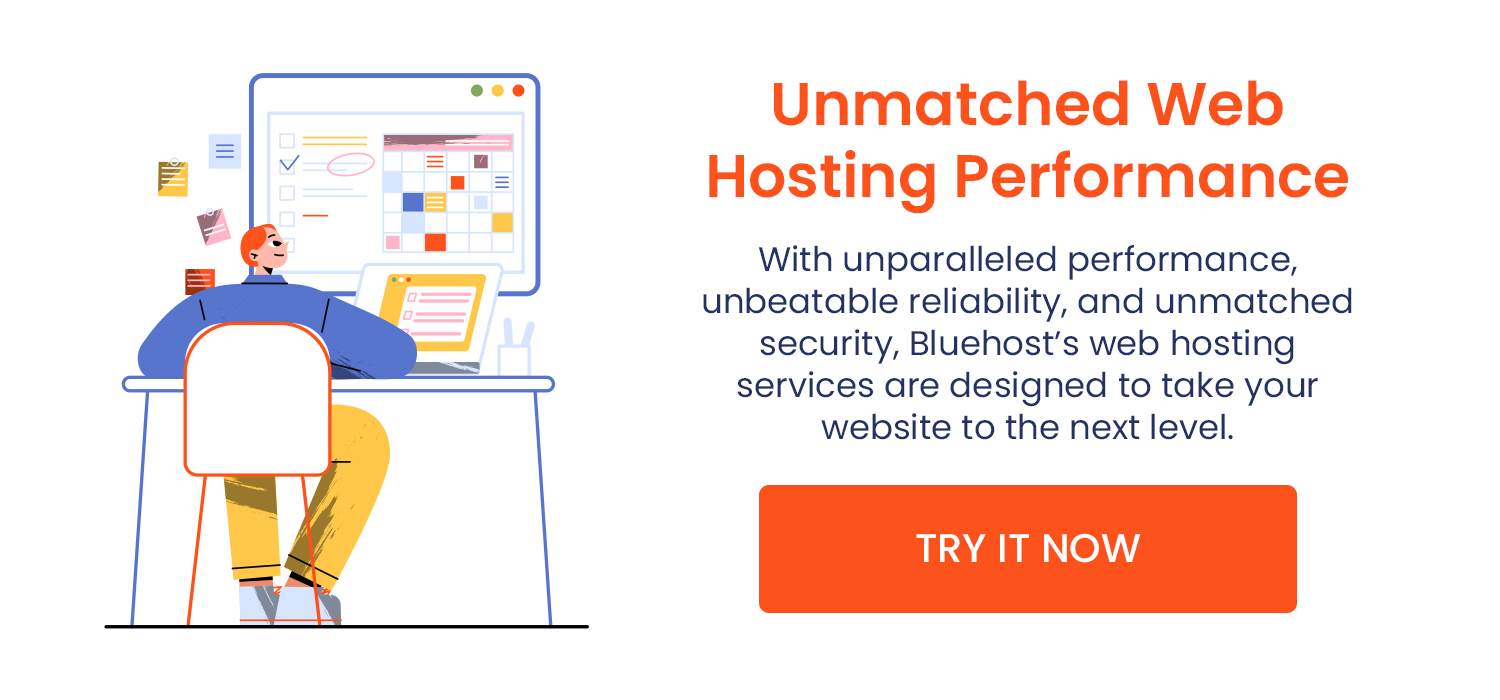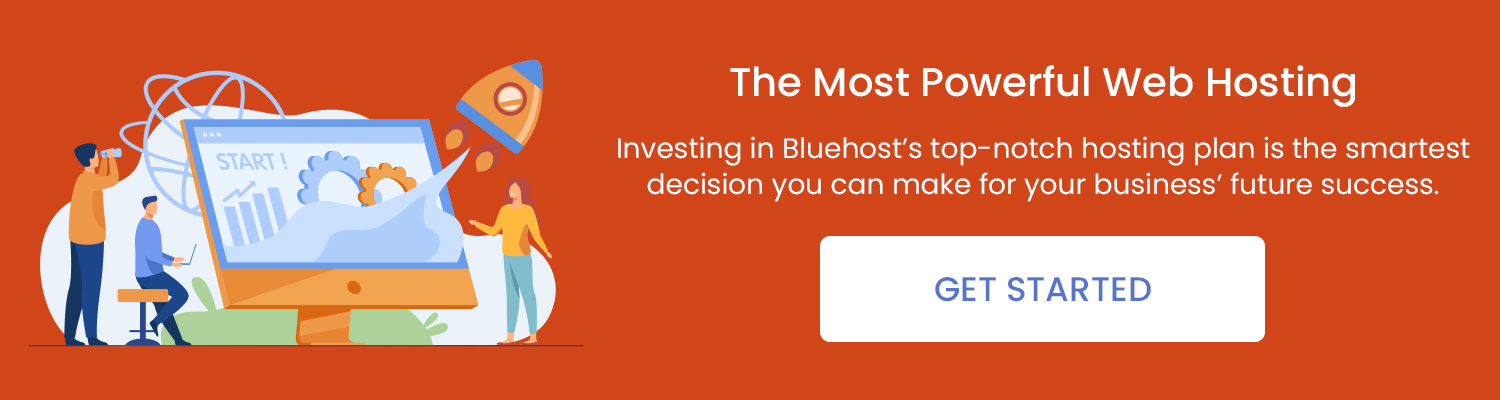Blogging is so worth it in 2023! Now is the perfect time to start a self-hosted blog if you’re ready to turn your passion into a profitable online business. 77% of internet users read blogs, so with the right strategies, tools, and effort, you can build an online community that will be eager to read and share your content.
Things get even better if you choose WordPress as your blogging platform, especially if you want to make money blogging. WordPress is easy to use, suitable for beginners, and powers over 43.2% of the internet!
Don’t miss out on the opportunity to tap into the massive audience of potential customers and start making money from your blog today. But where do you start to ensure you set up everything right? Read on to learn how to start a blog on Bluehost and turn your dreams into a reality!
Why Start a Blog?
Starting a blog can help you achieve personal and professional goals, connect with people who share your interests, and earn money through monetization.
It can also lead to opportunities you never imagined, such as brand partnerships, full-time work from home, product or service ideas, networking, media opportunities, traveling while working, etc. The possibilities are endless—all you have to do is start and grow your blogging business tirelessly and patiently.
But should you pay for hosting or even purchase a domain name when free blogging platforms are available? We’ll explore that in the next section.
Why It’s Important to Have Your Own Domain and Hosting When Starting a Blog
You’ve probably heard of free blogging platforms and free domains. While they might look like a good deal when you’re starting, they often come with limitations on branding, monetization, and control over your content.
We highly recommend having your own domain and hosting when starting a blog. It gives you control over your online presence, enhances your credibility and professionalism, and allows unlimited customization and growth. It’s better to have the freedom to create a unique, authentic, and truly successful blog.
Next, we look at why you should host your WordPress website on Bluehost.
Advantage of Bluehost Over Other Hosting Providers
When building a blogging business, you want to start on the right foot by selecting a reputable and reasonably priced web hosting provider. There are several paid hosts, but Bluehost stands out if you want a professional look, inexpensive packages, and ease of blog monetization.
Bluehost’s basic plan costs only $2.95 per month, billed annually, making it one of the most inexpensive options for blog hosting. Keeping your blogging business costs low can help you remain patient as you build your masterpiece. It can also help you keep most of your earnings from the blog once you get there.
Affordable pricing is not the only reason Bluehost stands out. It offers 24/7 customer support via online chat and phone, a 30-day money-back guarantee, and a one-click WordPress installation. Even WordPress regards Bluehost as “the ultimate WordPress platform.”
What more could you ask for? Let’s dive in and show you how to start a blog with Bluehost and WordPress in a few easy steps.
How to Start a Blog
Here’s a rundown of the steps required to launch a WordPress blog with Bluehost:
- Find your niche and pick a name
- Register your domain name
- Buy hosting for your blog
- Connect your domain and your hosting
- Install WordPress on Bluehost
- Create the main pages for your site
- Write great content
- Promote and monetize your blog
1. Find Your Niche and Pick a Name
Before you set up your WordPress blog on Bluehost, you need to determine your niche and choose a domain name. Consider your interests, expertise, and the topics you are passionate about when determining your niche. Research to see if there is a market for your ideas, and evaluate the competition.
What title would you like to give your new site? Your domain name is one of the things you should choose wisely. It’s the web address that users will type in to access your blog, so choose a name that is relevant, memorable, and easy to spell. You can use words that describe your niche or get creative and create something simple and unique.
If you’d like some inspiration, use tools like domain name generators to come up with a bunch of potential names. The goal is to pick a name that you love, and that will help people find your blog easily!
2. Register Your Domain Name
Once you’ve decided on a niche and a domain name, you can start creating your WordPress blog on Bluehost. You can purchase a domain name from a domain name registrar or a web host.
But we can help you get a domain name without spending a dime in your first year! You’ll receive a free domain if you sign up for Bluehost through our link and purchase an annual or longer hosting plan.
Bluehost makes it simple to register a domain name. You just need to select your desired extension, such as .com, .net, or .org, search for the desired domain name, and complete the checkout process to complete the registration.
Ready to get started? Click here to purchase a domain name and create a blog with Bluehost.
How to buy a domain name using GoDaddy
If you’d like to pass the free domain offer and buy from another registrar like GoDaddy, here are the typical steps to take:
- Visit the official website of the domain name registrar (GoDaddy)
- Enter your desired name in the domain search box to determine if it’s available.
- Try another name if it’s not available. If it’s, click “Add to cart.”
- Choose your desired registration timeline, starting with one year
- Review the additional features like domain protection and select what you need
- Review the information on your cart to ensure everything is correct. Delete anything you don’t like by clicking the trash icon.
- Click the “Checkout” button.
- Create an account with Google, email, or Facebook.
- Complete your billing information or pay with Paypal
- Click “Complete purchase.”
What do you do with a domain name after you buy it? We’ll cover that but first, you’ll need web hosting for your blog.
3. Buy a Hosting for Your Blog
Web hosting is another requirement for starting a blog. If you’re just starting, we recommend Bluehost’s “Basic” package, which includes the following:
- 50 GB website storage space
- One website
- Unmetered bandwidth
- 5 email accounts with 100MB storage for each
Bluehost Basic plan is sufficient for blogging, offers a solid foundation for starting a blog, and is a great value for your money. If you purchase through an annual plan, you’ll get cheaper monthly payments of $2.95 instead of $7.99 per month.
How to set up your Bluehost account and purchase a package
Here’s a step-by-step process for setting up a WordPress blog on Bluehost.
- Visit the official Bluehost website and click the “Get Started Now” green button.
- Select your hosting plan.
- Enter your ideal domain name or an existing one if you already purchased it, and click “Next.”
- Scroll through the page to review the extra features. We recommend adding the Domain Privacy Protection feature.
- Add your payment information and hit “Submit.”
- Click the blue “Create your Account” button.
- Enter your new Bluehost password and click the blue “Create Account” box
- Click “Go to login” and login into your new account
4. Connect Your Domain and Your Hosting
If you opted for the free Bluehost domain, you can skip this step and proceed to step 5.
If you purchased your domain from another provider, you must connect it to your Bluehost account. You can transfer your domain name to Bluehost for easier management or repoint your nameservers. We promise that it’s not as difficult as it sounds.
Here are the steps for connecting your domain with Bluehost:
- Log into your domain registrar’s website
- Go to “domain settings” or “DNS” and find the domain section
- Find the “nameserver” section
- Copy the following nameservers and paste in place of your current domain registrar’s nameservers:
- ns1.bluehost.com
- ns2.bluehost.com
- Save the changes and wait for your domain to connect.
It’s worth noting that your domain might take 24 – 72 hours to connect fully with Bluehost.
5. Install WordPress on Bluehost
The next step is to log into your Bluehost account and install WordPress. If you had previously signed out, sign back in and proceed as follows:
- Click the”Create your Website ” button
- Follow the on-screen prompts to install WordPress
- Check your email and click the verification link in your email to activate your domain name
- Click the “Login to WordPress” button on the right-hand side of your Bluehost dashboard
- Click “Activate your Site”
- Scroll down and click the “Launch your Site” button
Congratulations, your WordPress blog on Bluehost is now ready!
6. Create the Main Pages for Your Site
Once everything is in place, you can experiment with different designs and build main pages for your site. Think about how you want your WordPress site to look. Some of the common main pages you might consider include:
- Homepage: It should provide an overview of your blog, introduce yourself and your blog’s purpose, and highlight your latest posts or content.
- About Page: This is where you can introduce yourself, share your story, and what you hope to achieve with your blog.
- Contact Page: It provides a way for visitors to get in touch with you. Include a contact form, email address, and/or social media links.
- Blog Page: This is where you’ll display and organize your blog posts and articles.
- Services/Products Page: If you offer products or services, include a page that showcases what you offer.
- Resources Page: If you have valuable resources that are relevant to your niche, consider creating a Resources page that provides links, downloads, or other information for your visitors
7. Write Great Content
To grow your new blog, you’ll need to create great content that can help to establish yourself as an authority in your niche, build trust with your audience, and attract more traffic to your site. Great content is engaging, informative, and valuable to your readers.
Here are some tips for writing content your readers will love and share.
- Know your audience and write content that addresses their needs, interests, and pain points.
- Choose topics relevant to your readers.
- Write in a unique voice to set yourself apart from your competitors.
- Keep content concise, informative, and engaging.
- Use images, videos, and other visual elements to make your content more appealing and memorable.
- Optimize content for search engines.
- Encourage your readers to leave comments, ask questions, and share their own perspectives. Ensure you respond to comments to keep conversations going.
8. Promote and Monetize Your Blog
Once you have built great content and an audience, promote and monetize your blog. Find all the best ways to promote your blog and reach your target audience, for instance:
- Sharing your content on social media platforms
- Guest posting on relevant blogs
- Collaborating with other bloggers in your niche
- Building an email list and regularly sending newsletters
- Networking with influencers and industry leaders
- Optimizing your site for search engines
- Participating in online communities and forums related to your niche
Most bloggers monetize their blogs with Google AdSense and affiliate marketing. Other popular methods include sponsored product reviews, selling own products/services, and online courses.
Most high-income bloggers are 2.5 times more likely to sell their own products or services. If you have no idea what products or services you can create, explore the other monetization methods. You might get a product or services ideas after months or years of blogging.
Conclusion
The blogging world is full of opportunities, and it’s time to take advantage of them. Bluehost offers a simple and affordable solution for hosting your WordPress blog. With its user-friendly interface and reliable customer support, you can focus on creating valuable content, building your audience, and making money blogging.
With dedication and patience, you can build a successful blog that not only showcases your abilities but also generates income. Don’t postpone your entrepreneurial dreams any longer. Start your self-hosted WordPress blog today!